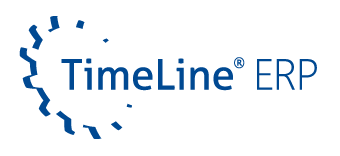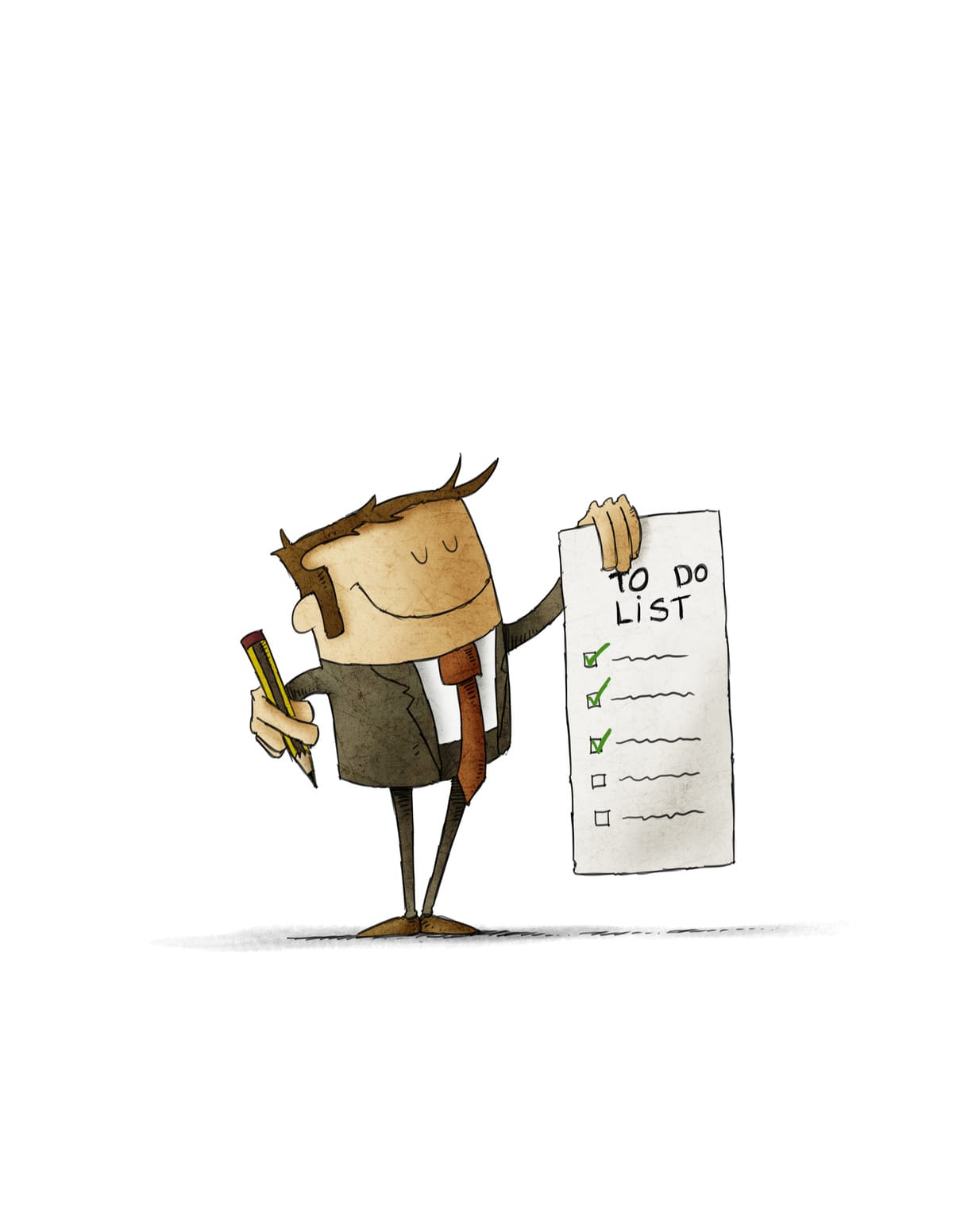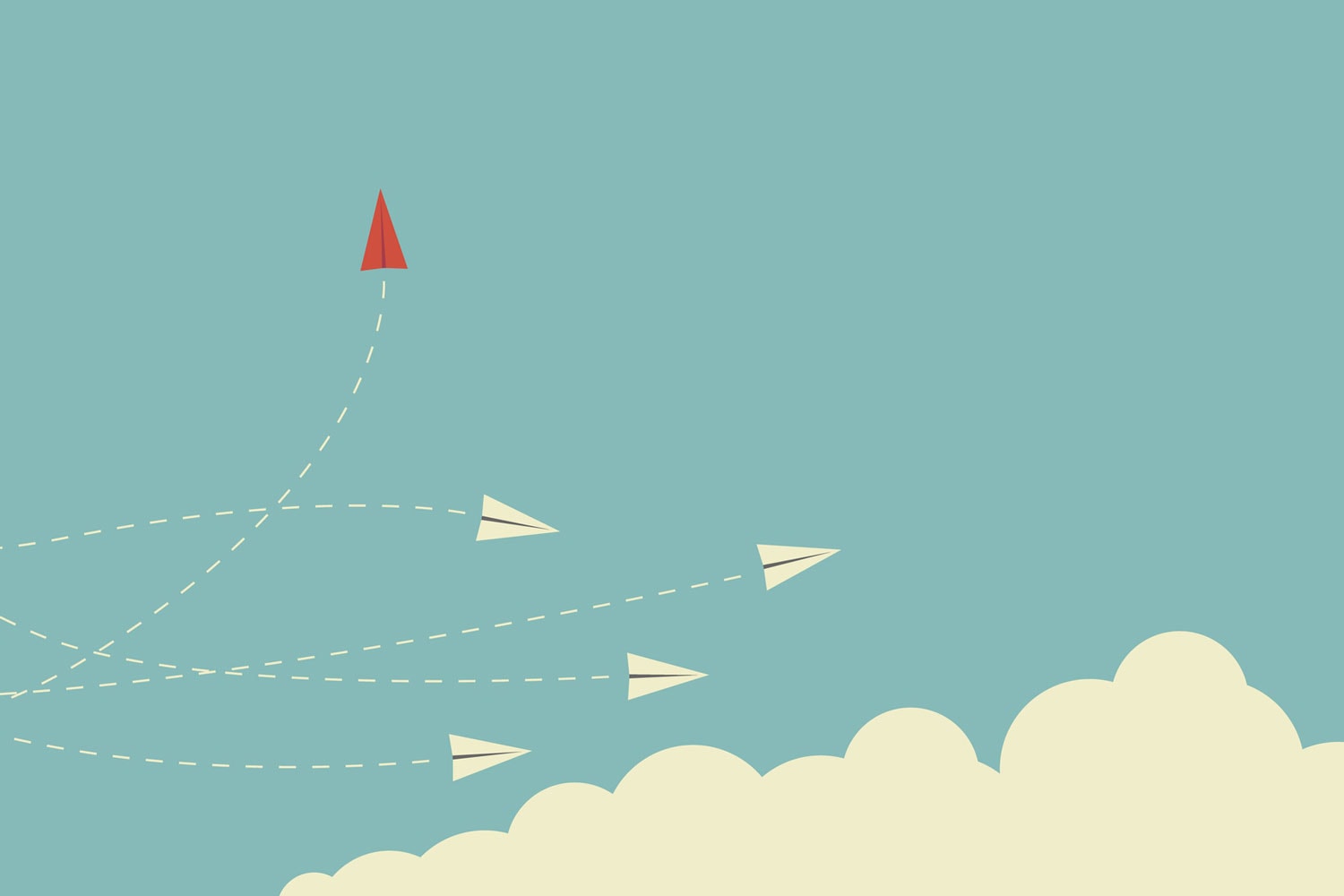Once you’ve selected an ERP system, it’s time for the implementation phase. To assemble the project team, you first need a project manager and key users. Project management plays a central role in the implementation of an ERP system. Therefore, you should not make a half-hearted decision about who will take on this role. A person who has all the essential qualities will have a positive effect on the progress and general mood of the team. This is essential for the success of the project. If, on the other hand, the choice falls on a person who is not well suited to the role, conflict is inevitable. The project drags on and costs can rise dramatically. But how do you find the right person for the job? Today’s article is about how you, as an entrepreneur, can make the right decision and what qualities a good project manager should have.
Project management and key users – who is responsible for what?
Have you ever planned or implemented an ERP project? Then you know that such a project can resemble a large construction site. No one knows exactly what the other person is doing and who is responsible for what. That’s why it’s a good idea to clearly define the two role profiles first – especially since the tasks overlap in some areas.

The project manager, with the following characteristics, oversees the project as a whole: he or she coordinates tasks and processes within the team, monitors the progress of the project, and regularly reports the current status to management. The project manager also makes technical decisions about implementation. Key users are responsible for a specific area, which is why large companies may have several key users. In small companies, however, there is usually only one person. Key users are the first point of contact for questions and act as a link between employees, management, and the ERP vendor. They also plan and execute the technical training of employees on the system after a successful implementation. Read more on how to recruit key users for your project.
What is the difference between a project manager and a key user?
The roles and characteristics of a project manager and a key user are very different, but there are similarities. Both try to increase the acceptance of the project by highlighting the positive aspects and trying to allay fears. The skills required are empathy and understanding. After all, whether the project is successful or not depends largely on the employees. If they reject the system and cooperation, it will fail sooner or later. The big difference between project management and key users lies in managing people. This is often underestimated because the project manager has to take on management responsibilities as well. For the duration of the project, the project manager is the supervisor of the key users. Compared to the key users, the project manager’s role is often perceived as more of a management task.
What characteristics does a good project manager need?
A project manager’s job is to lead the project and make it effective and successful. Of course, this comes with a lot of responsibility, and not everyone is cut out for the job. Finding the right manager who is up to the task can be quite difficult. Many business owners already feel overwhelmed and take what seems to be the easiest and quickest route – appointing a project manager based on their expertise or position in the company. Read on to find out why this is not always the best solution and what abilities and qualities to look for in a project manager.
Expertise
The requirements for a project manager have changed dramatically from the past. A few decades ago, project managers were seen as purely technical experts who solved technical problems. Expertise is certainly important, as a project manager should also be able to understand and evaluate technical issues. However, it is often overlooked that a project manager needs more qualities and skills than just technical know-how. Today, they have responsibility in all areas. They face many challenges: They not only manage, but also negotiate, coordinate, console, resolve conflicts, and constantly motivate their team.
Keeping an eye on the big picture
In times of stress, a project manager should be able to take a structured step back and look at the situation from the outside. Keeping an overview and not losing sight of the essentials is very important when implementing an ERP system. Many people are very good at certain things or are very detailed. These people may be indispensable to your business. But when it comes to coordinating the management of an ERP project, they are out of place. An employee from the IT department, for example, is not the right person for the job. It is often difficult for them to separate themselves from the technical level and to empathize with the necessary perspectives of other employees. But the rule here is that the exception proves the rule.
Leadership skills
The ability to manage people well is one of the most important qualities of a project manager. Managing people is a complex and responsible task. You can certainly read up on some useful tips to improve your own management style. But above all, you need the right personality – and this is not something that can be easily acquired or changed. It’s about earning the trust of your people by being honest and authentic.
What makes a good leader?
A project manager is the hub where all the important decisions, information and characters come together. Strong communication and social skills are therefore essential in a management position – at all levels. Above all, you need sensitivity and the right antennae to perceive and interpret your surroundings. For example, you need to be a good listener and be able to sense negative moods in the team, even if no one else is expressing them.
Soft skills – assertiveness vs. empathy
It often makes sense to leave project management to a member of the executive team, because that person has a lot of experience. In the past, however, this has often led to problems during implementation. The reason is simple: especially in larger companies, a manager is too far removed from day-to-day operations. Often, they don’t even interact with the ERP system – so how can they properly assess which functions make sense and are actually used on a daily basis?
A good feel for the day-to-day
Oft liegt es nahe, die Projektleitung einem Mitglied der Geschäftsführung zu überlassen, schließlich bringt diese Person viel Erfahrung mit. In der Umsetzung hat dies in der Vergangenheit allerdings häufig zu Problemen geführt. Der Grund hierfür ist recht einfach, gerade in größeren Unternehmen ist eine Führungskraft zu weit vom operativen Tagesgeschäft entfernt. Oft kommt diese gar nicht erst mit dem ERP-System in Berührung – wie sollte diese daher richtig einschätzen können, welche Funktionen Sinn ergeben und im Alltag tatsächlich genutzt werden?
ERP projects take time
Implementing an ERP project takes a lot of time. It is probably difficult for someone in a managerial position to find resources on top of their day-to-day responsibilities. But again, this is not set in stone and does not apply equally to all companies. In smaller companies, for example, this approach would be easier to implement. The characteristics that a good project manager should have are not directly related to their position in the company. Younger colleagues can also be an asset to the team. They often approach new tasks with a lot of energy, vision and enthusiasm, which in turn has a positive effect on the atmosphere in the team. The downside is that young people usually have little or no experience in leading a team. But again, no master has fallen from the sky. You grow with your responsibilities. And some things you learn only after you’ve fallen on your face a few times.
Conclusion
No project is ideal, and it is not always easy to find a person who has all the important qualities. Maintaining a balance between assertiveness and tactfulness is also a challenge. On the one hand, the project manager must be able to inspire, allay fears, and get people on board. On the other hand, they must be able to take action, pursue goals, and bring the project to a quick conclusion – even if that means not accommodating every individual request. In a project with many individuals, you can never satisfy everyone equally. Each of your team members has his or her own ideas, views, desires, and needs. However, if you cannot find a suitable colleague, it makes sense to divide the tasks among several people – for example, by separating technical and organizational tasks or by bringing in an external participant.
Would you like to learn more about project management and ERP implementation in your company or about the full range of TimeLine ERP functions? Send us a message using the contact form, write to [email protected] or contact our sales team at +49 212 230 35 200. We will be happy to advise you!