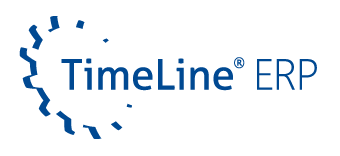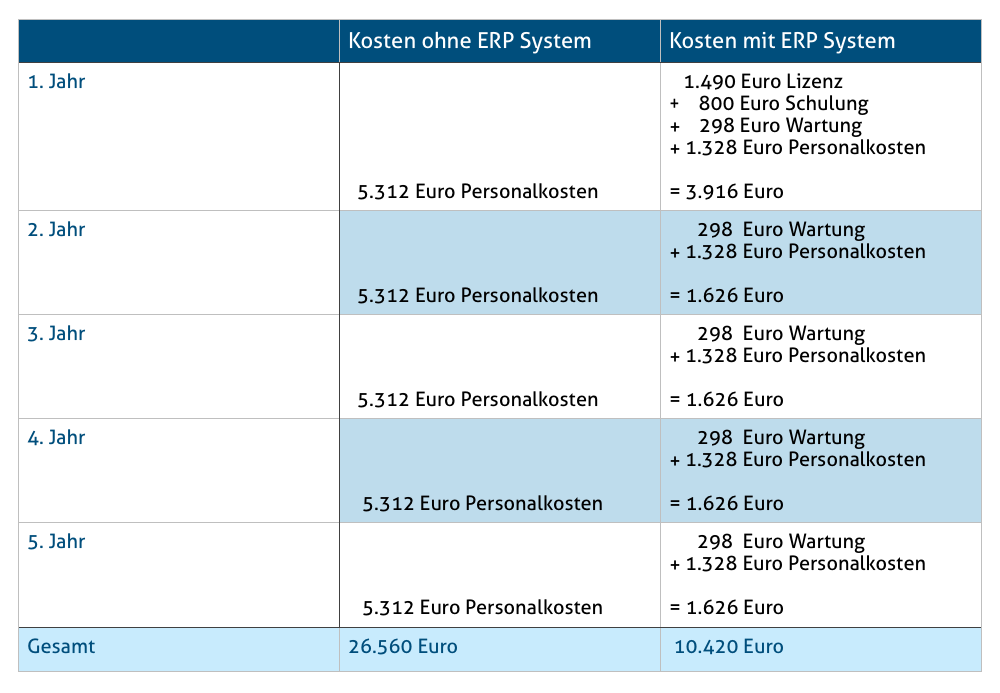The somewhat different attempt to explain an ERP system
It is said that a good professor can explain the basics of theoretical physics on a beer mat. We look at a similar example, but replace the physics with an ERP system and the beer mat with a supermarket store. This blog post plays the role of the professor. We will take you on a journey through the vastness of the supermarket shelves and begin a slightly different kind of explanation.
At the beginning of any attempt at explanation is a curious person. If you are a die-hard connoisseur of ERP software, an ERP sommelier so to speak, you can skip this blog post and move on to the next entry – or you can stay and get your daily dose of confirmation. This blog post is for those for whom ERP is (still) a green field.
Stepping Through the Sliding Glass Door
Getting started with an ERP program should be as easy as going to the supermarket, but you shouldn’t rush into it. In our example, this can be easily explained with the equation
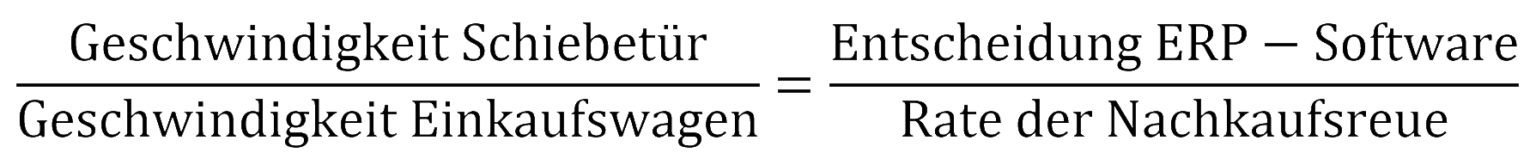
The decision for or against should therefore be well considered and not rushed, otherwise it will crash. To help you decide, we don’t send out food or fragrance samples, but we do offer a free demo download.
The Sales Floor
Imagine your company as a sales floor in a supermarket with many products. The ERP system represents the shelves and allows you to store your products in a traceable and organized way. Is there not enough jam on the shelf? Is the rigatoni out of stock again? The ERP system provides you with information at an early stage and allows you to plan the organization of your articles. Whether with serial or batch numbers, First In – First Out (FiFo) or Last In – First Out (LiFo), the ERP system is not only a genius but also a master of chaos. For the particularly curious, here is a short additional detour on inventory management.

At the meat counter
Cordon Bleu is on your shopping list. As you know, it is French and means “blue ribbon”. Sounds impressive, but what about its ingredients? This is where we build the bridge to the production planning processes within an ERP system.
Goods are processed, refined and, if necessary, assembled from different components. This is also the case with our cordon bleu. To continue our metaphor, the ERP system provides the platform for managing and controlling all production processes. It shows me the ratio of ham, cheese and schnitzel, and gives me the breading directly in the bill of materials. Thanks to production planning, it is possible to transparently control and track what (Cordon Bleu) is, has been or has to be produced, where (at meat counter 2) and by whom (butcher Smith). Still have questions about the digital meat counter? Read more about production planning and ist applications.
Behind the scenes
Supermarkets generally operate on a “FeFo” (First Expired – First Out) basis, meaning that products are sorted by perishability. ERP systems offer the possibility to organize the storage according to personal taste – including the inventory of the storage contents.
The procurement of new items is constantly monitored so that you are not left out in the cold. Whether jam or rigatoni, material requirements planning (MRP) makes it easy to determine purchasing and/or production requirements for minimum inventory levels, customer orders, and batch sizes agreed upon with suppliers in the ERP system. This means that the warehouse is only filled with what is actually needed.
Back to the meat counter. Butcher Smith wants to take a vacation during the European Championship. To ensure that he does not have to stand at an unmanned counter, the ERP system has a personnel planning function (PEP). Holidays, illness, shift work – PEP ensures that everything runs smoothly. So that barbecuing with friends is saved.
Final spurt at the checkout
The cash register represents sales within an ERP system. Quotations, orders, delivery notes, invoices or credit notes – an ERP system provides comprehensive support for the daily sales processes. Open items and their settlement by the customer’s payment can be accessed at any time.

Did you know that the receipt is both an invoice and a delivery note? This is called direct invoicing. This saves time and money, but it does not prevent you from regularly fishing your predecessor’s receipt out of your shopping cart. To make sure you don’t lose track of your own receipts, you could use a budget book at home. The digital document management system (DMS) in the ERP system ist he solution. A quick scan and you have all relevant documents at your fingertips – ordering can be that easy.
Want to know more about ERP systems, their meaning or special features?
The purchase is paid for, your head is full, and you slowly realize that this blog post would hardly have fit on a beer mat. The exit comes just in time! If all went well, you are no longer standing on a greenfield site and know everything about ERP systems, their meaning and functionality.
If you would like to learn more about ERP or the full range of TimeLine ERP functions and how implementing different modules can improve the efficiency of your business, please send us a message using the contact form, write to [email protected] or contact our sales team at +49 212 230 35 200. We look forward to hearing from you and will be happy to advise you!