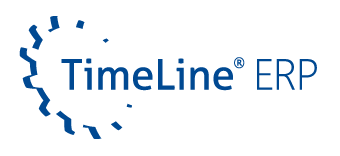Regardless of whether you run a small business or a large corporation: Financial accounting is a particularly important topic for every company. If only because it is heavily regulated by law. Manage all relevant data, receipts and supporting documents properly. This will help you avoid problems with tax authorities or other institutions. There are various methods for this. In this article you will learn
– what methods are available
– what exactly finance and accounting means
– what benefits ERP software with financial accounting offers you
What does finance and accounting actually mean?
Sometimes you stumble across certain topics or terms in everyday life: You know roughly what they mean, but don’t quite understand them or can’t explain them. For some people, this certainly includes finance and accounting. The first thing you should know is that finance and accounting should be considered separately.
Finance
Finance encompasses all economic areas that deal with finance in any form. It is made up of five sub-areas:
- Finance (procurement of equity and debt capital)
- Accounting (recording and monitoring all cash and service flows)
- Liquidity management (securing sufficient funds)
- Treasury (building up collateral to minimise financial risks in the event of a crisis)
- Controlling (planning, management and control of all areas of the company)
A distinction is also made between public and private finance.
Public finance
The public sector (federal government, federal states and municipalities) requires financial resources to fulfil public tasks. The public finance system regulates how these funds are raised, managed and utilised by the public sector.
Private finance
As the name suggests, private finance deals with the finances of private individuals. In addition to investments, shares, the stock market and banking transactions, this also includes taxes and insurance.
Accounting
Accounting is a sub-area of finance. It consists of the areas of financial accounting (external accounting), controlling (internal accounting), statistics and planning. All business operations, including all cash and service flows, are recorded and controlled in accounting. Both processes that are directed outwards and those that take place within the company. Data that you need for planning and control can also be documented in accounting. Accounting is divided into two categories:
External accounting
External accounting deals with all transactions relating to the past. Legislation requires a company to disclose certain internal data – primarily in order to be able to assess the company’s financial situation. This is why every company is obliged to prepare annual financial statements, including a balance sheet, once a year. For this purpose, all incoming and outgoing payments, values of financial investments and loans are recorded objectively and chronologically. The resulting information on the company’s assets and earnings situation is then passed on to the public – including the tax office, investors, banks and suppliers.
Internal accounting
Internal accounting, on the other hand, calculates all future costs and services. This allows you to plan and control company processes. All information relating to the company’s processes, services and profits is recorded, documented and processed. Internal company decisions are then made on the basis of this data, with the aim of maximising the company’s success. This is an important area, as it allows the company’s profitability to be assessed. High costs or, on the other hand, particularly profitable areas of the enterprise.
Financial accounting and software
Are you looking for a suitable solution for digital financial accounting? Is your first thought the use of an ERP system? Probably not. Initially, you probably associate it more with the planning and control of resources and their optimization. Nowadays, however, ERP systems can do much more. Finance and accounting, for example, are now standard functions of many modern ERP solutions. However, many decision-makers do not pay too much attention to this function during the selection process – a mistake, as many SMEs are still wasting great potential in this area. There are various ways to manage financial accounting. Which one is best to use? That depends entirely on what your goal is: whether you just want to handle the purely mandatory part or whether you want to utilise the information – and thus have a better overview of the entire company.

ERP system without accounting
Small companies often use an ERP system mainly for materials management and sales. Invoices and receipts are passed on to the tax consultant, as there is often a lack of time and qualified personnel. The disadvantage here is that a tax consultant is quite cost-intensive. In addition, there is often no overview of the company’s key figures.
ERP system with interface to accounting
This method is often used by companies whose ERP system either does not offer an additional module for financial accounting – or who already work with accounting software and do not want to part with it. Every single movement from purchases and sales is transferred from the ERP system via the interface to the accounting software. However, this method also has its disadvantages. You need trained accounting staff. Data is often exchanged at the interface with a time delay. This can mean that the data is not always up to date. In addition, the use of multiple systems always harbours a risk. Errors can easily occur when transferring or entering data. This naturally distorts the results, which is a particular problem in accounting.
ERP system with integrated financial accounting
With this method, you first need to set up a few items, customers and suppliers. Only then can you post all expenses and revenues correctly. The movements from purchases and sales are then automatically reflected in the accounting. All other expenses that do not result from purchases or sales are recorded through debit and credit entries – such as rent, electricity and telephone. You can create official reports directly in the programme.
Benefits of integrated financial accounting
Integrated financial accounting software offers you a number of advantages. For example, this method enables more in-depth analyses, as all data is stored in a central location.
Centralised database
An ERP system brings together all the important data from a wide range of business areas. Accounting, on the other hand, spends a lot of time collecting information and managing documents. Both areas are dependent on high-quality and standardised data. The great benefit of an ERP system with integrated financial accounting is that there is only one central data pool that you have to maintain. Of course, accounting also benefits from this function. As part of the ERP infrastructure, digital financial accounting is connected to other areas of the company. Much of the information that accounting needs is often already part of the data pool of an ERP system.
Data exchange with other departments
Once you have recorded data, you can simply transfer it and use, supplement and analyse it in other areas. Integrated time recording allows the HR department, for example, to see which employee has worked when. The accounting department can access this data and make payroll processing much more efficient. The use of a single platform eliminates duplicate entries and significantly reduces maintenance. The absence of an interface also eliminates a risk factor. The accounting department therefore has less work and at the same time the company’s ability to provide information is improved.
High quality of the database
There are several functions that help to ensure the high quality of the database. Duplicate entries are automatically corrected and entered data is checked for logical connections and plausibility. The data is also updated in real time, so the bookings are always up to date.
Automated processes
Another advantage is that an ERP system can carry out a large proportion of the necessary work steps independently. It is important for accounting that payment flows from purchases and sales are correctly allocated. If accounting is handled via an ERP system, customer and supplier data can be obtained automatically. Incoming and outgoing invoices are then automatically created, allocated to the correct accounts and posted. In addition, the information stored in the accounting system is also available to users from other areas of the company.
Standardised interface
Users of the ERP system have a standardised user interface. This means that they only need one password to work in different areas. This not only simplifies day-to-day work, but is also particularly useful for backing up data.
Conclusion
Every company is different and there is no one-size-fits-all solution that can be recommended for everyone. However, the requirements for transparency, up-to-dateness and quality of business data are constantly increasing. From a certain company size, the use of an ERP system with integrated financial accounting makes perfect sense – especially if you want to use the data for more than just tax reasons. Or if you want to know and analyse your business and its key figures in detail. However, you should not forget that this always requires trained accounting staff.
Would you like to find out more about integrated financial accounting or the full range of TimeLine ERP functions? Send us a message using the contact form, or contact our sales team on +49 212 230 35 200. We will be happy to help you and look forward to hearing from you!